PyCAM server mode
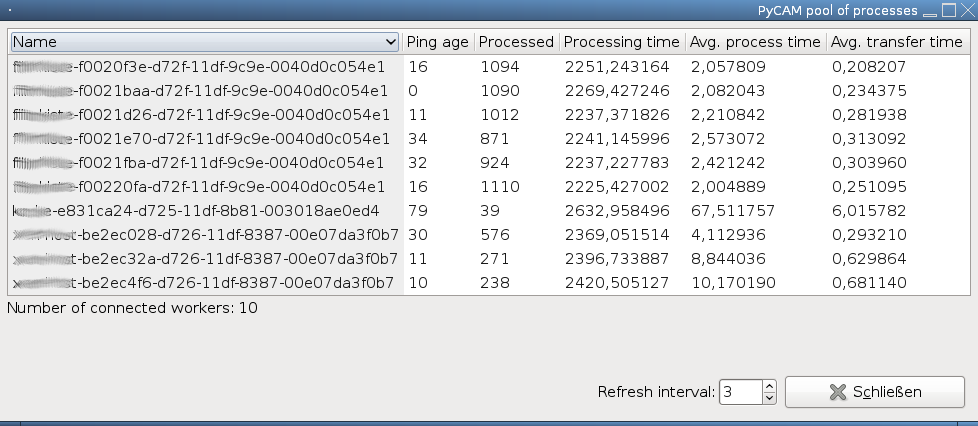
PyCAM supports the distribution of its calculations among multiple different hosts. This can speed up processing especially for big models.
Overview
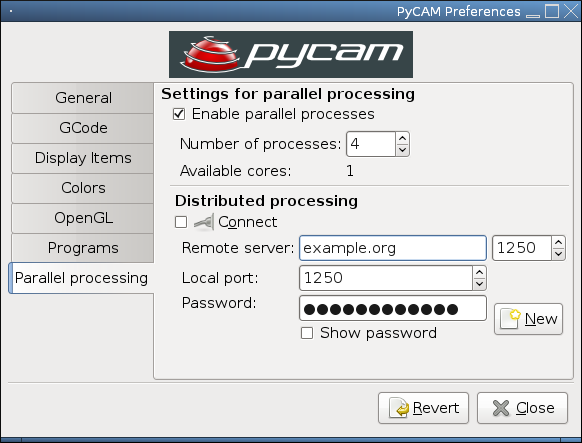
Basically there are two different modes of operation:
- local mode: the toolpath generation will be done on your computer - no service is offered to other hosts. This is the default.
- server mode: your computer creates (or joins) a pool of hosts. Each host can submit calculation requests to the pool. The calculation of these requests is distributed among all available hosts in the pool. Thus every host in the pool offers computational resources and - at the same time - can use the resources of all other hosts.
Technical details
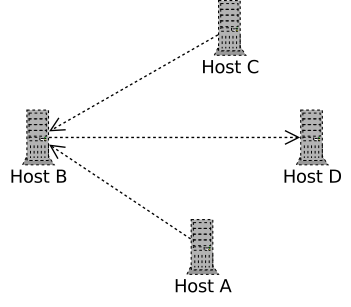
The following graph shows four hosts (A..D) belonging to one pool of PyCAM servers. Below you find the specific commands used for starting these hosts:
- Host D:
pycam --enable-server --server-auth-key MY_SECRET_KEY - Host B:
pycam --enable-server --server-auth-key MY_SECRET_KEY --remote-server HOST_D - Host C:
pycam --enable-server --server-auth-key MY_SECRET_KEY --remote-server HOST_B - Host A:
pycam --enable-server --server-auth-key MY_SECRET_KEY --remote-server HOST_B
As you can see above, there is no specific network topology required. Thus you can organize your connections according to your preference:
- connect the hosts in a linear chain
- create a star topology with a central host (every other host connects to it)
- create a mixed topology (hosts connecting to each other in an arbitrary structure - see the example above)
Requirements
You need to fulfill the following requirements when running a server pool:
- all hosts should run a similar version of PyCAM (there is no stable API, yet)
- all hosts share the same secret password (see --server-auth-key above)
- port 1250 must be open for all hosts, that are the target of --remote-server connections from other hosts
- IMPORTANT WARNING: any member of the pool can inject malicious code, that will be executed by the other hosts locally. Thus you need to fully trust all members of the pool.
Open issues
- server mode is not available with the standalone Windows binary (the installer package works)
- a host in server mode will need between 5 and 30 seconds to quit (after closing the window, pressing CTRL-Q, ...)
BIG FAT WARNING
Any member of the pool can inject malicious code into the pool. That means that you give full user permissions to all other members of the pool:
- never ever think about running PyCAM in server mode as root or with administrative permissions (yes, that's for most Windows user out there ...)
- reduce the permissions of the user as far as possible (no write access to the filesystem, only network access allowed)
- run PyCAM in a sandbox (e.g. a chroot environment or a virtualized system)
- always use a good shared secret for your pool (see
--server-auth-key)
- the secret is transmitted in plain text over the network - thus you should better run it through a VPN or tunnel the connection through SSH