Model transformations
PyCAM can help you to prepare the model for the final processing.
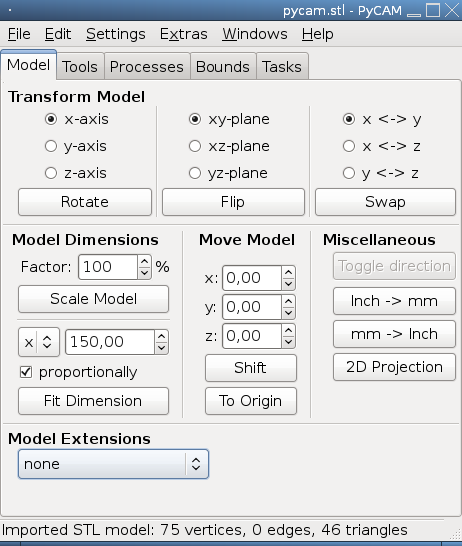
Rotate, Mirror, Swap
| Operation | Description |
|---|---|
| rotate | rotate the model clockwise around a given axis |
| flip | mirror the model against a given plane (xy, xz or yz) |
| swap | exchange two axis of the coordinate system (e.g. exchange all x values with the corresponding y values) |
Scale
| Operation | Description |
|---|---|
| scale | resize the complete model proportionally with a given factor via an input control (as a percent value). An input of 200% doubles the size of the model. The location center of the model will be preserved. |
| fit dimension | scale one axis to a given value (e.g. if the unit size of your modeling software is not metric). By default all axes are scaled proportionally. This can be changed via the corresponding checkbox. |
Move
| Operation | Description |
|---|---|
| move to origin | afterwards the model should start at the center of the coordinate system pointing along the posive values of the three axes. |
| shift | move the model along the three axes by the distances given in the three separate input controls. Negative or zero values are allowed. |
Miscellaneous
Buttons referring to 2D operations are not visible if a 3D model is currently loaded (and vice versa).
| Operation | Description |
|---|---|
| Toggle direction | reverse the direction of all lines of a 2D model |
| Revise direction | First try to merge open polygons regardless of their directions. Secondly analyse the inside/outside relationships of all closed polygons in a 2D model. The direction of polygons with an unsuitable winding state is reversed. This usually fixes inconsistent winding combinations created by DXF/SVG export programs. |
| Extrude | add a third dimension to a 2D model. The following parameters of the slope of the edges are configurable: shape, precision, height and width. (Read more) |
| 2D Projection | cut a 3D model at z=0. The resulting contour polygons define the new 2D model. The contour of the bottom of the model is used if the model is completely above or below z=0. |
| Inch → mm | scale the model by the factor 25.4 |
| mm → Inch | scale the model size down with the divider 25.4 |